Why Python is Ideal for AI Projects
Python is not just a programming language; it’s a flexible environment designed to make development faster and cleaner. Here are some reasons why it’s preferred for AI work:
-
Simple Syntax: Python’s readable and concise syntax allows developers to focus more on solving AI problems rather than dealing with complex coding structures.
-
Powerful Libraries: Tools like TensorFlow, Keras, Scikit-learn, and PyTorch provide ready-made solutions for building and training machine learning models.
-
Active Community: Python’s AI community constantly shares tutorials, datasets, and pre-trained models, which makes learning much faster.
-
Cross-Platform Support: Python runs on almost any device, from a laptop to cloud servers, making AI deployment seamless.
Setting Up Your Environment
Before you begin building your first AI project, you need to prepare your development environment. Follow these simple steps:
-
Install Python: Download the latest version of Python from python.org.
-
Set Up a Virtual Environment: Use
venvorcondato manage dependencies for different projects. -
Install Key Libraries:
-
Choose an IDE or Notebook: Tools like Jupyter Notebook, VS Code, or PyCharm make testing and visualizing AI models easy.
Understanding the Basics of AI
Before diving into coding, it’s essential to understand some fundamental AI concepts.
| Term | Definition |
|---|---|
| Machine Learning (ML) | A subset of AI that enables computers to learn from data. |
| Neural Networks | Algorithms inspired by the human brain that help machines recognize patterns. |
| Deep Learning | A more advanced form of ML using multiple neural network layers. |
| Natural Language Processing (NLP) | Helps machines understand and process human language. |
These core concepts will form the foundation of every AI project you create with Python.
Starting Your First AI Project
Let’s go through a simple example using Scikit-learn, one of the most beginner-friendly libraries for AI.
Example: Predicting Iris Flower Types
This simple code uses machine learning to identify the species of iris flowers based on their measurements. It demonstrates how easy it is to build an AI model with Python — just a few lines of code can train, test, and evaluate a model.
Useful Python Libraries for AI
If you want to explore beyond the basics, these libraries are essential for different areas of AI:
| Library | Purpose |
|---|---|
| NumPy | Handles numerical data and matrices efficiently. |
| Pandas | Used for data analysis and manipulation. |
| Matplotlib / Seaborn | Create charts and data visualizations. |
| Scikit-learn | Ideal for classic machine learning algorithms. |
| TensorFlow / Keras | Perfect for deep learning and neural networks. |
| NLTK / spaCy | Great for natural language processing tasks. |
Each of these libraries has extensive documentation and community examples to help you build your first AI project confidently.
Best Practices for Beginners
Here are some practical tips for starting your AI journey with Python:
-
Start Small: Begin with basic datasets and simple models before moving to advanced algorithms.
-
Understand Your Data: Clean and analyze your data carefully; AI models depend heavily on data quality.
-
Experiment Frequently: Try different models and parameters to see how they affect performance.
-
Learn Mathematics Gradually: Concepts like statistics, probability, and linear algebra will help you understand how AI works internally.
-
Use Online Resources: Platforms like Kaggle and GitHub provide free datasets and open-source AI projects for learning.
Common Challenges and How to Overcome Them
| Challenge | Solution |
|---|---|
| Data quality issues | Spend time cleaning and preprocessing data. |
| Slow training time | Use GPU acceleration with TensorFlow or PyTorch. |
| Overfitting models | Apply techniques like cross-validation or regularization. |
| Lack of understanding | Take online AI and Python courses to strengthen fundamentals. |
Facing these issues early on is normal — every AI developer experiences them while learning.
Expanding Your Projects
Once you’re comfortable, you can start exploring advanced AI projects such as:
-
Image classification using Convolutional Neural Networks (CNNs)
-
Sentiment analysis with Natural Language Processing (NLP)
-
Predictive analytics using time-series data
-
Recommendation systems for products or content
As your knowledge grows, you can integrate multiple Python libraries to create more powerful AI applications.
Starting your journey in AI with Python is one of the smartest choices you can make as a beginner. Python’s simplicity, combined with its rich set of libraries, allows you to move from basic learning to real-world applications smoothly. The key is to stay consistent, experiment often, and build projects that challenge your understanding.
With every new AI project you complete, your confidence and skill will grow — turning you from a curious learner into a capable AI developer ready to tackle real-world problems.




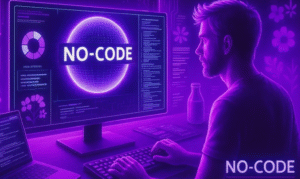


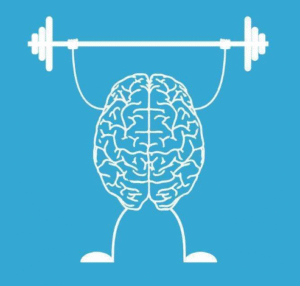
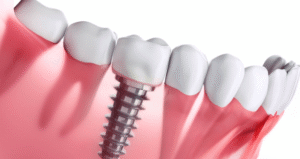


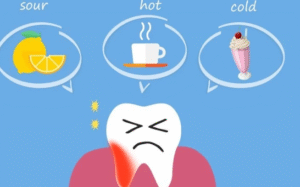
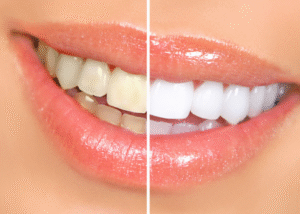

Post Comment